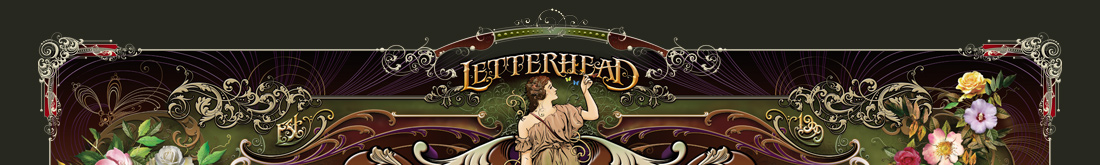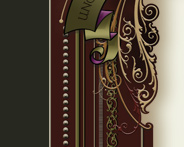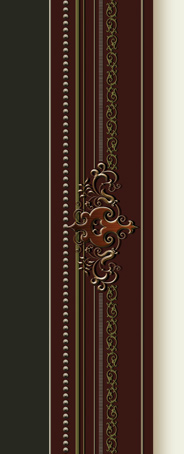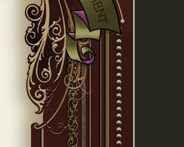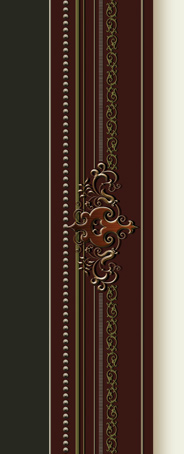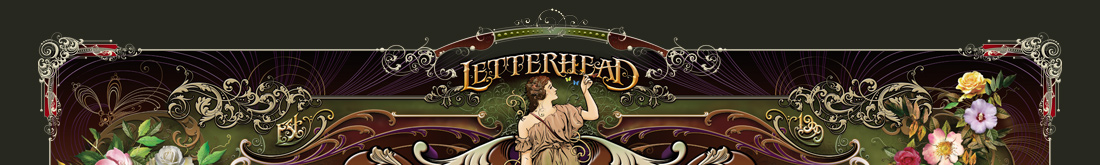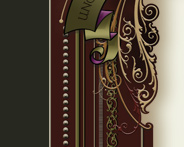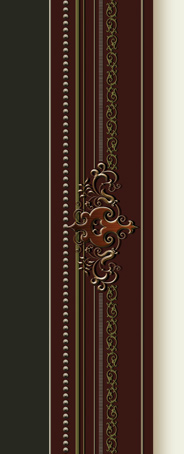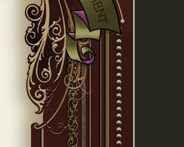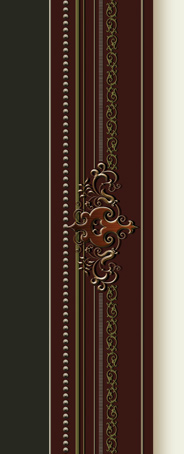We've been working hard to fix a few issues with
LHF Riverboat, and along the way added two more optional line fonts. With version 2.0 you can easily add the lines to all three letter styles. Previously they were only available for the Block Shadow font.
- Each Letter font now has a corresponding Line font
- Line fonts align with Letters fonts better than ever
- Improved kerning
- Point fixes on some letters
- Font names have changed to "1 Letters" (Regular), "2 Letters" (Drop Shadow), "3 Letters" (Block Shadow), and corresponding "[1-3] Lines"
This is a free download for customers who purchased
LHF Riverboat
(version 1.0) before 9/9/2010. It is recommended that you uninstall your existing version and install this new set instead. To download the updated versions, simply
login to your account and download it again.
Getting the most out of Riverboat
Step 1: Type your message using on of the "Letters" fonts. In this example, we have chosen "LHF Riverboat Letters 1" for clarity.
 Step 2:
Duplicate the text we typed and place it on top of the letters. You
won't notice any difference yet, because the fonts are the same of
course.
Step 2:
Duplicate the text we typed and place it on top of the letters. You
won't notice any difference yet, because the fonts are the same of
course.
 Step 3: Change the top text to "LHF Riverboat Lines 1". Then change the color of that font.
Step 3: Change the top text to "LHF Riverboat Lines 1". Then change the color of that font.
 Step 4: Experiment with different outlines and shadows for interesting contrast and to add depth to the letters.
Step 4: Experiment with different outlines and shadows for interesting contrast and to add depth to the letters.
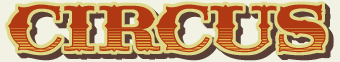 Step 5:
There are 3 extra ornaments in the "Lines" fonts (see chart at left).
Here we have added the extra diamond ornament found on the "=" key.
Step 5:
There are 3 extra ornaments in the "Lines" fonts (see chart at left).
Here we have added the extra diamond ornament found on the "=" key.