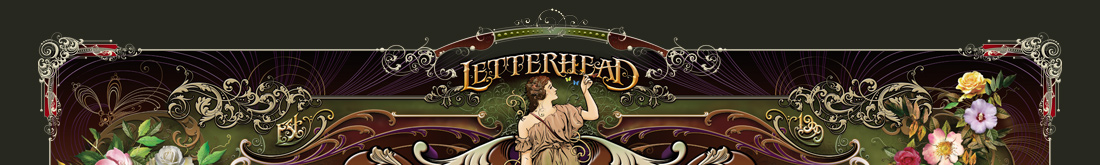

 |
ACCOUNT LOGIN |  |
YOUR CART |  |
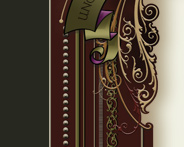 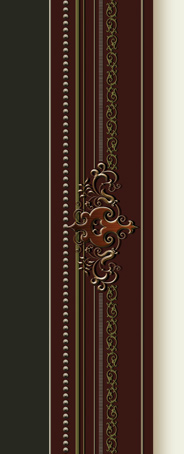 |
Downloading Your Fonts How do I download the fonts?
If you have not placed an order with us since 2007, your account must be verified before you may download the fonts. We will contact you by phone or email to verify your account. Once your account has been verified, subsequent orders will not be subject to any waiting. After you enter your payment information and agree to the license, you are presented with a page containing a download button for your fonts. To make things easier, all the fonts are packaged together inside of a .zip file. If you neglected to download your fonts after purchasing or something went wrong, you can login to your account and download them again. Click the "Download" button Click on the "Download" button and the process will begin. It may take up to 2 minutes for the .zip file to be created. During this time you will not see any confirmation. Clicking the download button again will consume your alotted downloads, so please be patient. Save the file to your Desktop Depending on your internet browser, you may or may not see a dialog window asking you where to save the .zip file. Choose to save the file to your Desktop. If you do not see any dialog window asking you where to save the file, but instead see only a "Downloads Finished" or similar confirmation, chances are good that the file was saved to your Desktop. Locate the saved file The file will be named something like: LHF_123456.zip. The numbers are your unique order number. Depending on your system configuration, you may or may not see the .zip extension at the end of the file. The file's icon can take on different appearances depending on the program you have chosen to open the file. For PC user's, the icon will likely appear as a yellow folder with a zipper on it or a yellow vise. For Mac users, the icon will likely be appear as a box. Follow the instructions for installing your fonts below. My account says "Download Limit Reached". By default you are allotted 2 downloads, one for each of your allowed systems. If for any reason you need to redownload your fonts, please contact us so we can reset your account. Please ensure that you have installed the fonts on no more than 2 computers. If you have installed the fonts on more than 2 computers, your downloads cannot be reset and you will need to uninstall the fonts from an existing system before we can reset your account. I don't know where I saved the file I downloaded. Simply login to your account and download the fonts again. Depending on your internet browser, you may or may not see a dialog window asking you where to save the .zip file. Choose to save the file to your Desktop. If you do not see any dialog window asking you where to save the file, but instead see only a "Downloads Finished" or similar confirmation, chances are good that the file was saved to your Desktop by default. When do I receive the fonts? Verified accounts may download fonts immediately with no waiting. If you have not placed an order with us before, your account must be manually verified before you may download the fonts. During our regular working hours of Monday-Friday, 8am-6pm PST, all accounts are verified within 60 minutes. Please ensure that you provide accurate information when creating your account. Erroneous information may result in delays. Once your account has been verified, you will receive an email instructing you to login to your account and download the fonts. Future purchases will not encounter any delay. Nothing happens when I click the download button. It may appear that nothing is happening, but behind the scenes, the package is being prepared. Depending on how many fonts you ordered, this process may take up to a minute before you will see a dialog box asking you to save the package. Please be patient and do not click the download button again. Each click will consume one of your allotted download attempts.
I didn't get my bonus font/panel. If you placed an order which gave you a free bonus font or panel, these are located in a separate .zip file in your account. Log in and you will find the bonus font below your order in a section named "Bonus Gifts". My question or issue is not answered here. |
  |
|||
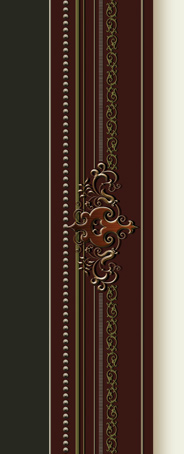 |
 |

|
CONTACT |
|