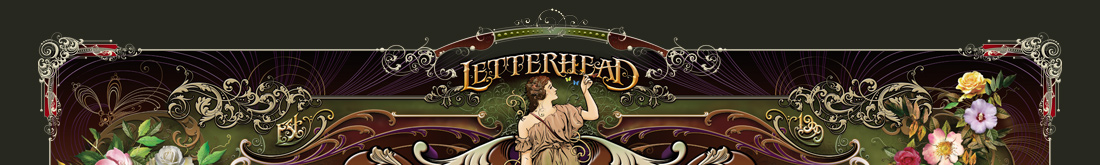 |
||||
 |
||||
|
|
||||
 |
ACCOUNT LOGIN |  |
YOUR CART |  |
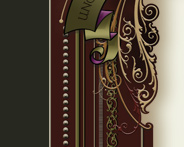 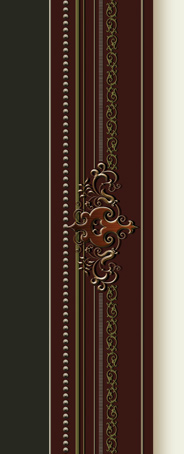
|
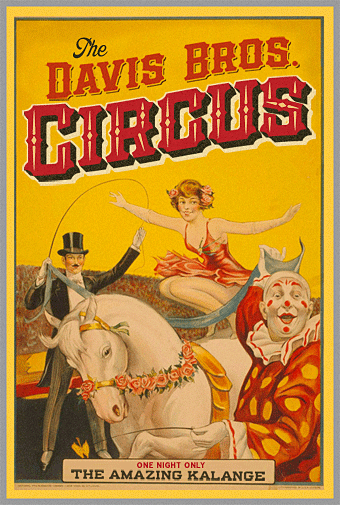 WITH GOLDSMITH SCRIPT, EGYPTIAN & FULL BLOCK WITH GOLDSMITH SCRIPT, EGYPTIAN & FULL BLOCK WITH CAMEO WITH CAMEO
  WITH AMERICANA ORNAMENTS "R" WITH AMERICANA ORNAMENTS "R"


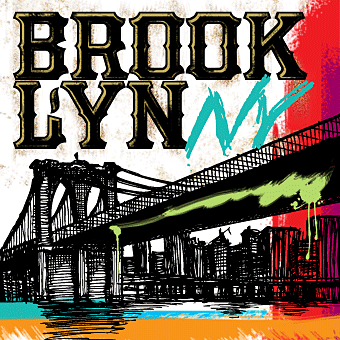 WITH ASYLUM WITH ASYLUM

 Overlay Lines Detail  Distressed Detail Using Brooklyn Shadows & Overlays 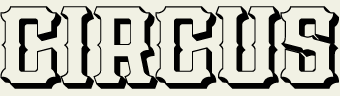 1) Type your text using LHF Brooklyn Shadow Block. Apply kerning. 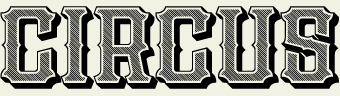 2) Duplicate your text and paste it directly in front of your original text. Change your duplicated text to LHF Brooklyn Overlay Lines. 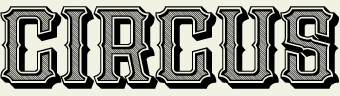 3) Repeat Step 2 and change your duplicated text to LHF Brooklyn Shadow Inside.  4) Because the letters and shadow are 3 separate layers of text, adjusting the colors is easy. |
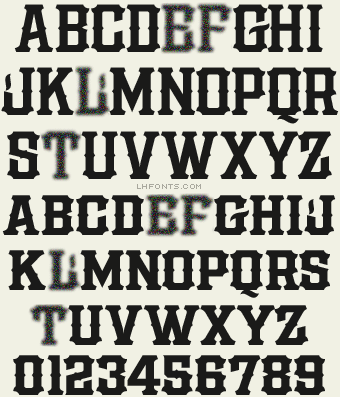 Shadow Drop 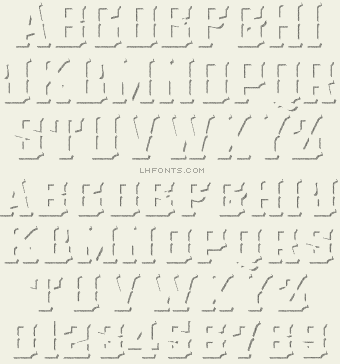 Shadow Block  Shadow Inside 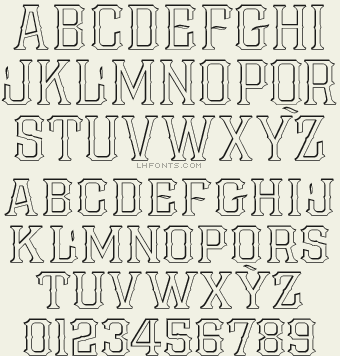 Overlay Lines 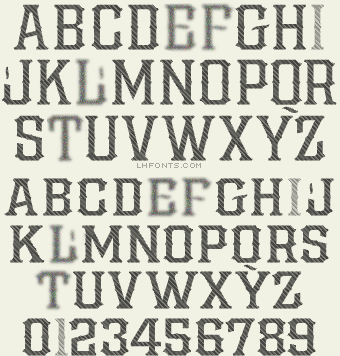 Overlay Solid 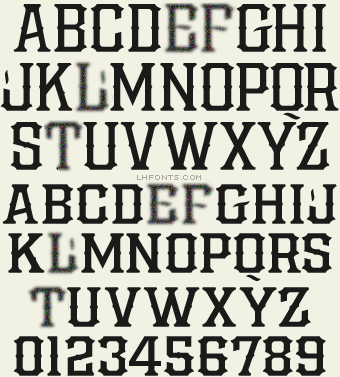 Overlay Circus 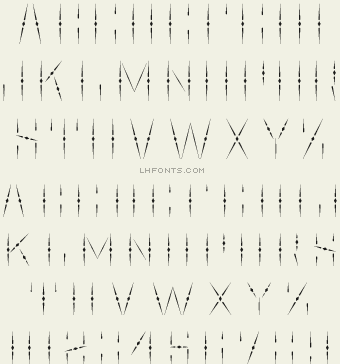 Distressed  Bonus Glyphs 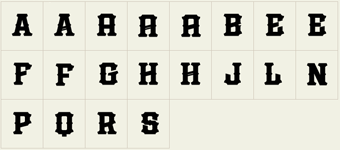 Open Glyph Copier How to use Glyph Copier | 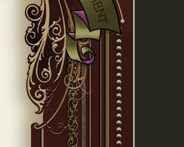  |
|||||||||
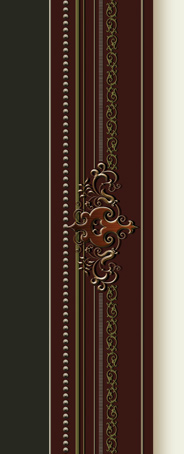 |
 |
|||||||||||

|
||||||||||||
|
CONTACT
|
|
|
|
|
|
|